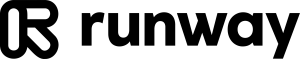Create
Unlimited Personalized Video Journeys
Think beyond MP4
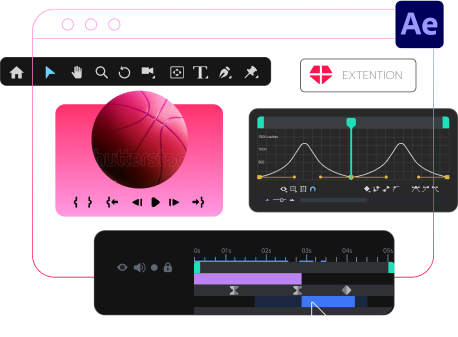
Adobe Ae
Blings Extension
Blings Studio
Revolutionizing Video Creation
Blings Extension
+ Studio
Render your compositions from After Effects with the Blings Extension. A JSON file is pulled into Blings Studio, our no-code tool, where all your layers become live.
Define Data
Define variables that match your CRM tokens for precise data integration. This approach ensures that Blings manages data securely, without exposing any user information.
Connect Layers
Link each video layer—whether text, image, color, or video—to relevant data points for tailored, dynamic content.
Interactivity
Set up interactive elements to determine where user clicks will lead, whether it’s exploring within the video or redirecting to an external link.
Business Logic
Create dynamic scenes that adapt based on user data or behavior, delivering personalized sequences to different viewers
AI Tools
Book a Demo
By clicking Submit you agree to Blings’
Terms of Use and Privacy Policy